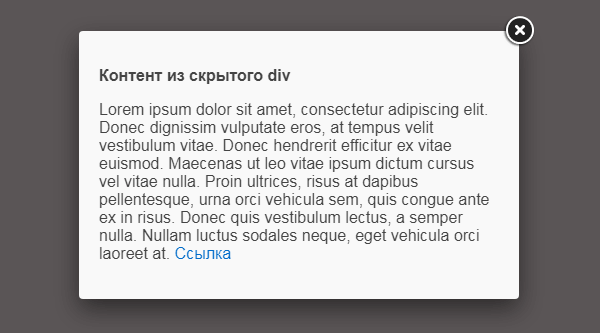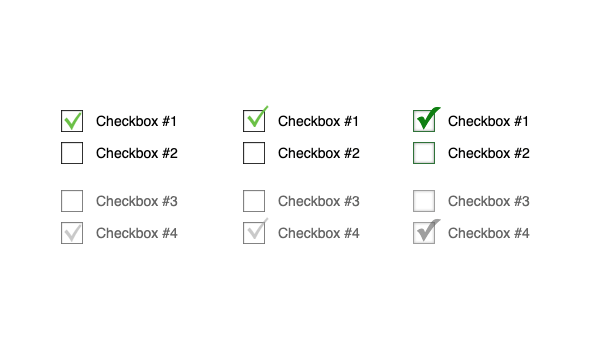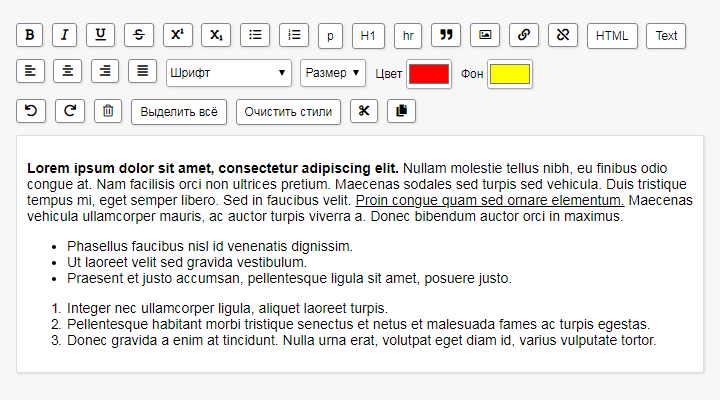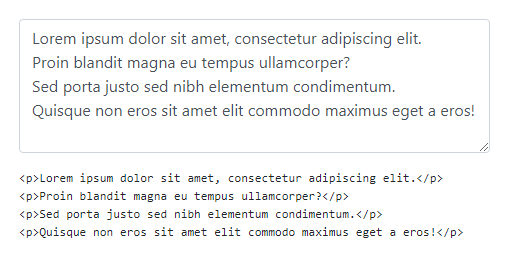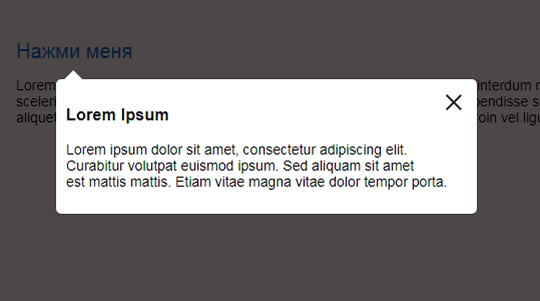Несколько примеров как задать стили у нумерации списков с применением счетчика counter и псевдоэлемтов :before и :after.
HTML разметка
<ol>
<li>Lorem ipsum dolor sit amet, consectetur adipiscing elit</li>
<li>Nulla facilisi etiam dignissim diam quis enim</li>
<li>Sit amet purus gravida quis blandit turpis</li>
<li>Mauris cursus mattis molestie a iaculis at erat pellentesque adipiscing</li>
</ol>ol {
list-style-type: none;
counter-reset: num;
margin: 0 0 0 35px;
padding: 15px 0 5px 0;
font-size: 18px;
}
ol li {
position: relative;
margin: 0 0 0 0;
padding: 0 0 10px 0;
}
ol li:before {
content: counter(num) '.';
counter-increment: num;
display: inline-block;
position: absolute;
top: 0px;
left: -26px;
width: 20px;
color: #ef6780;
text-align: right;
}ol {
list-style-type: none;
counter-reset: num;
margin: 0 0 0 60px;
padding: 15px 0 5px 0;
font-size: 16px;
}
ol li {
position: relative;
margin: 0 0 0 0;
padding: 0 0 10px 0;
}
ol li:before {
content: counter(num);
counter-increment: num;
display: inline-block;
position: absolute;
top: 0px;
left: -60px;
width: 50px;
color: #ef6780;
text-align: center;
font-size: 40px;
font-weight: bold;
}ol {
list-style-type: none;
counter-reset: num;
margin: 0 0 0 45px;
padding: 15px 0 5px 0;
font-size: 16px;
}
ol li {
position: relative;
margin: 0 0 0 0;
padding: 0 0 10px 0;
line-height: 1.4;
}
ol li:before {
content: counter(num);
counter-increment: num;
display: inline-block;
position: absolute;
top: 0;
left: -38px;
width: 28px;
height: 28px;
background: #ef6780;
color: #fff;
text-align: center;
line-height: 28px;
font-size: 18px;
}ol {
list-style-type: none;
counter-reset: num;
margin: 0 0 0 45px;
padding: 15px 0 5px 0;
font-size: 16px;
}
ol li {
position: relative;
margin: 0 0 0 0;
padding: 0 0 10px 0;
line-height: 1.4;
}
ol li:before {
content: counter(num);
counter-increment: num;
display: inline-block;
position: absolute;
top: 0;
left: -38px;
width: 28px;
height: 28px;
background: #fff;
color: #000;
text-align: center;
line-height: 28px;
font-size: 18px;
border-radius: 50%;
border: 1px solid #ef6780;
}ol {
list-style-type: none;
counter-reset: num;
margin: 0 0 0 60px;
padding: 15px 0 5px 0;
font-size: 16px;
position: relative;
}
ol li {
position: relative;
margin: 0 0 0 0;
padding: 0 0 10px 0;
line-height: 1.4;
}
ol li:before {
content: counter(num);
counter-increment: num;
display: inline-block;
position: absolute;
top: 0;
left: -55px;
width: 28px;
height: 28px;
background: #fff;
color: #000;
text-align: center;
line-height: 28px;
font-size: 18px;
border-radius: 50%;
border: 1px solid #ef6780;
}
/* Вертикальная линия */
ol:before {
content: '';
position: absolute;
top: 15px;
bottom: 15px;
left: -15px;
width: 1px;
border-left: 1px solid #ef6780;
}ol {
list-style-type: none;
counter-reset: num;
position: relative;
margin: 0 0 0 60px;
padding: 15px 0 5px 0;
font-size: 16px;
}
ol li {
position: relative;
margin: 0 0 0 0;
padding: 0 0 10px 0;
line-height: 1.4;
}
ol li:after {
content: counter(num);
counter-increment: num;
display: inline-block;
position: absolute;
top: 0;
left: -45px;
width: 28px;
height: 28px;
line-height: 28px;
background: #fff;
color: #000;
text-align: center;
font-size: 18px;
border-radius: 50%;
border: 1px solid #ef6780;
}
/* Вертикальная линия */
ol:before {
content: '';
position: absolute;
top: 15px;
bottom: 15px;
left: -30px;
width: 1px;
border-left: 1px solid #ef6780;
}
/* Скрытие линии у последнего li */
ol li:last-child:before {
content: '';
display: inline-block;
position: absolute;
top: 0;
bottom: 0;
left: -38px;
width: 28px;
background: #fff;
}