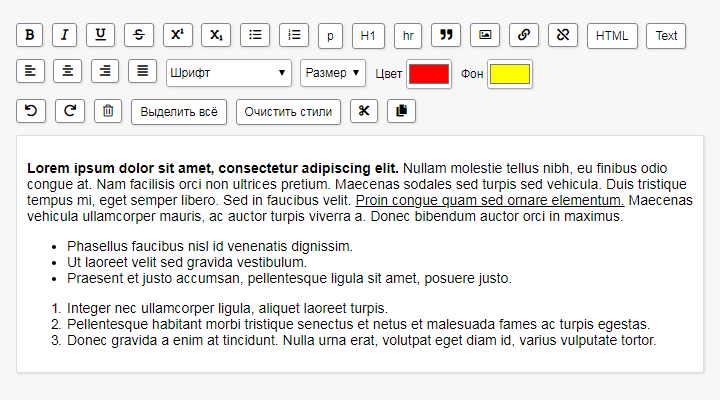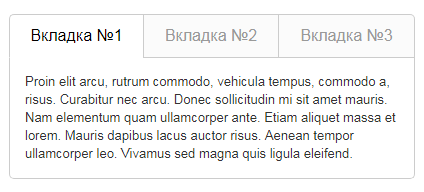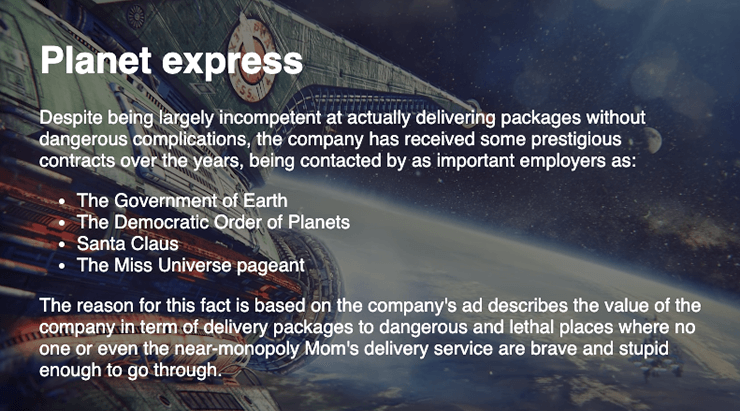Добавить стрелки к блоку (tooltip) можно с помощью псевдо-элемента :before.
<div class="arrow">
Пример блока со стрелкой CSS
</div>Слева
.arrow {
width: 300px;
padding: 10px 10px;
position: relative;
background: #eee;
border-radius: 3px;
}
.arrow:before {
content: "";
border: solid transparent;
position: absolute;
left: 8px;
bottom: 100%;
border-bottom-color: #eee;
border-width: 9px;
margin-left: 0;
}По центру
.arrow {
width: 300px;
padding: 10px 10px;
position: relative;
background: #eee;
border-radius: 3px;
}
.arrow:before {
content: "";
border: solid transparent;
position: absolute;
bottom: 100%;
left: 50%;
border-bottom-color: #eee;
border-width: 9px;
margin-left: -9px;
}Справа
.arrow {
width: 300px;
padding: 10px 10px;
position: relative;
background: #eee;
border-radius: 3px;
}
.arrow:before {
content: "";
border: solid transparent;
position: absolute;
bottom: 100%;
right: 8px;
border-bottom-color: #eee;
border-width: 9px;
margin-right: -1px;
}Слева
.arrow {
width: 300px;
padding: 10px 10px;
position: relative;
background: #eee;
border-radius: 3px;
}
.arrow:before {
content: "";
border: solid transparent;
position: absolute;
top: 100%;
left: 16px;
border-top-color: #eee;
border-width: 9px;
margin-left: -1px;
}По центру
.arrow {
width: 300px;
padding: 10px 10px;
position: relative;
background: #eee;
border-radius: 3px;
}
.arrow:before {
content: "";
border: solid transparent;
position: absolute;
top: 100%;
left: 50%;
border-top-color: #eee;
border-width: 9px;
margin-left: -9px;
}Справа
.arrow {
width: 300px;
padding: 10px 10px;
position: relative;
background: #eee;
border-radius: 3px;
}
.arrow:before {
content: "";
border: solid transparent;
position: absolute;
top: 100%;
right: 8px;
border-top-color: #eee;
border-width: 9px;
margin-right: -1px;
}Сверху
.arrow {
width: 300px;
padding: 20px 10px;
position: relative;
background: #eee;
border-radius: 3px;
}
.arrow:before {
content: "";
border: solid transparent;
position: absolute;
right: 100%;
top: 8px;
border-right-color: #eee;
border-width: 9px;
margin-top: -1px;
}По центру
.arrow {
width: 300px;
padding: 20px 10px;
position: relative;
background: #eee;
border-radius: 3px;
}
.arrow:before {
content: "";
border: solid transparent;
position: absolute;
right: 100%;
top: 50%;
border-right-color: #eee;
border-width: 9px;
margin-top: -9px;
}Снизу
.arrow {
width: 300px;
padding: 20px 10px;
position: relative;
background: #eee;
border-radius: 3px;
}
.arrow:before {
content: "";
border: solid transparent;
position: absolute;
right: 100%;
bottom: 8px;
border-right-color: #eee;
border-width: 9px;
margin-bottom: -1px;
}Сверху
.arrow {
width: 300px;
padding: 20px 10px;
position: relative;
background: #eee;
border-radius: 3px;
}
.arrow:before {
content: "";
border: solid transparent;
position: absolute;
left: 100%;
top: 8px;
border-left-color: #eee;
border-width: 9px;
margin-top: -1px;
}По центру
.arrow {
width: 300px;
padding: 20px 10px;
position: relative;
background: #eee;
border-radius: 3px;
}
.arrow:before {
content: "";
border: solid transparent;
position: absolute;
left: 100%;
top: 50%;
border-left-color: #eee;
border-width: 9px;
margin-top: -9px;
}Снизу
.arrow {
width: 300px;
padding: 20px 10px;
position: relative;
background: #eee;
border-radius: 3px;
}
.arrow:before {
content: "";
border: solid transparent;
position: absolute;
left: 100%;
bottom: 8px;
border-left-color: #eee;
border-width: 9px;
margin-bottom: -1px;
}