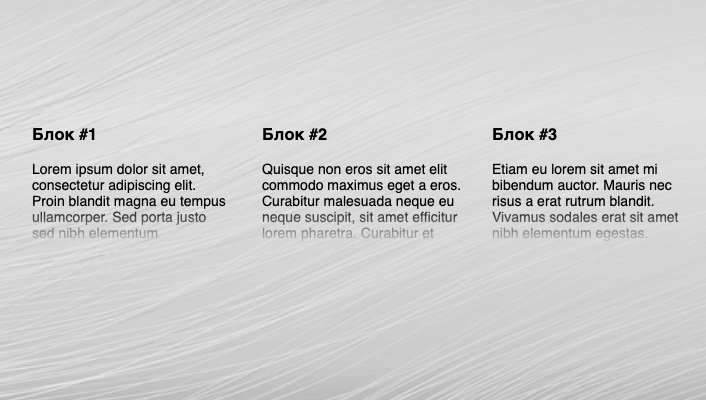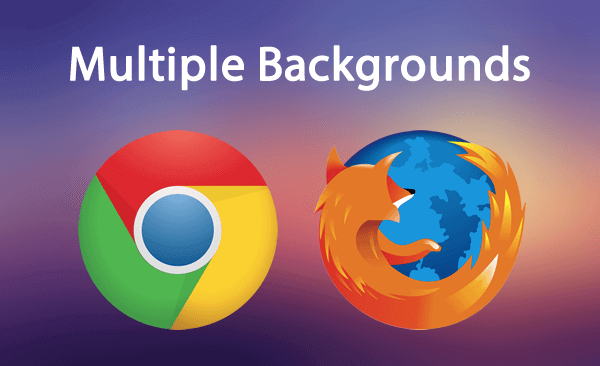Примеры, как сделать рамку блока с градиентом и анимировать её.
<div class="block">
<div class="block-content">
...
</div>
</div>.block {
position: relative;
}
.block:before {
content: "";
position: absolute;
top: 3px;
left: 3px;
bottom: 3px;
right: 3px;
background-color: #fff;
z-index: 1;
border-radius: 4px;
}
.block:after {
content: '';
position: absolute;
top: 0;
left: 0;
height: 100%;
width: 100%;
background: linear-gradient(45deg, #F17C58, #E94584, #24AADB, #27DBB1, #FFDC18, #FF3706);
z-index: -1;
border-radius: 4px;
}
.block-content {
z-index: 999;
position: relative;
padding: 10px 30px;
font-size: 16px;
}Результат:
Используя различные градиенты можно добиться следующих узоров:
.block {
position: relative;
}
.block:before {
content: "";
position: absolute;
top: 10px;
left: 10px;
bottom: 10px;
right: 10px;
background-color: #fff;
z-index: 1;
}
.block:after {
content: '';
position: absolute;
top: 0;
left: 0;
height: 100%;
width: 100%;
background: repeating-linear-gradient(45deg, yellow 0, yellow 10px, #000 10px, #000 20px);
z-index: -1;
}
.block-content {
z-index: 999;
position: relative;
padding: 10px 30px;
font-size: 16px;
}Пример:
Еще один пример:
.block {
position: relative;
margin: 0 auto;
width: 500px;
}
.block:before {
content: "";
position: absolute;
top: 10px;
left: 10px;
bottom: 10px;
right: 10px;
background-color: #fff;
z-index: 1;
}
.block:after {
content: '';
position: absolute;
top: 0;
left: 0;
height: 100%;
width: 100%;
background: repeating-linear-gradient(45deg, #fff, #fff 10px, #3C7AB8 0, #3C7AB8 20px, #fff 0, #fff 30px, #CB2C4B 0, #CB2C4B 40px);
z-index: -1;
}
.block-content {
z-index: 999;
position: relative;
padding: 10px 30px;
font-size: 16px;
}Для прозрачного фона потребуется CSS-свойство clip-path, которое задаст прозрачную область блока.
<div class="block">
...
</div>.block {
color: #ffffff;
padding: 10px 30px;
font-size: 16px;
border-radius: 4px;
position: relative;
}
.block:after {
content: '';
position: absolute;
top: 0;
left: 0;
right: 0;
bottom: 0;
border-radius: 4px;
background: linear-gradient(60deg, #f79533, #f37055, #ef4e7b, #a166ab, #5073b8, #1098ad, #07b39b, #6fba82);
background-size: 100% 100%;
clip-path: polygon(0% 100%, 3px 100%, 3px 3px, calc(100% - 3px) 3px, calc(100% - 3px) calc(100% - 3px), 3px calc(100% - 3px), 3px 100%, 100% 100%, 100% 0%, 0% 0%);
}Результат:
Анимировать градиент можно с помощью animation keyframes изменяя значения background-position.
<div class="block">
...
</div>.block {
color: #ffffff;
padding: 10px 30px;
font-size: 16px;
border-radius: 4px;
position: relative;
}
.block:after {
content: '';
position: absolute;
top: 0;
left: 0;
right: 0;
bottom: 0;
border-radius: 4px;
background: linear-gradient(60deg, #f79533, #f37055, #ef4e7b, #a166ab, #5073b8, #1098ad, #07b39b, #6fba82);
z-index: -1;
animation: blockanimate 3s ease alternate infinite;
background-size: 300% 300%;
clip-path: polygon(0% 100%, 3px 100%, 3px 3px, calc(100% - 3px) 3px, calc(100% - 3px) calc(100% - 3px), 3px calc(100% - 3px), 3px 100%, 100% 100%, 100% 0%, 0% 0%);
}
@keyframes blockanimate {
0% {
background-position: 0% 50%;
}
50% {
background-position: 100% 50%;
}
100% {
background-position: 0% 50%;
}
}