Стилизация ссылок и кнопок на примере разных сайтов с поддержкой разными состояний – наведение курсора, нажатие, попадание в фокус и заблокированное состояние элемента.
<a class="btn" href="##">Link</a>
<input class="btn" type="button" value="Input">
<button class="btn">Button</button>
<button class="btn" disabled>Disabled</button>
.btn {
display: inline-block;
box-sizing: border-box;
padding: 0 25px;
margin: 0 15px 15px 0;
outline: none;
border: 1px solid #fff;
border-radius: 50px;
height: 46px;
line-height: 46px;
font-size: 14px;
font-weight: 600;
text-decoration: none;
color: #444;
background-color: #fff;
box-shadow: 0 4px 6px rgb(65 132 144 / 10%), 0 1px 3px rgb(0 0 0 / 8%);
cursor: pointer;
user-select: none;
appearance: none;
touch-action: manipulation;
vertical-align: top;
transition: box-shadow 0.2s;
}
.btn:focus-visible {
border: 1px solid #4c51f9;
outline: none;
}
.btn:hover {
transition: all 0.2s;
box-shadow: 0 7px 14px rgb(65 132 144 / 10%), 0 3px 6px rgb(0 0 0 / 8%);
}
.btn:active {
background-color: #808080;
}
.btn:disabled {
background-color: #eee;
border-color: #eee;
color: #444;
cursor: not-allowed;
}
Результат:
<a class="btn" href="##"><span>Link</span></a>
<button class="btn"><span>Button</span></button>
<button class="btn" disabled><span>Disabled</span></button>
.btn {
display: inline-block;
box-sizing: border-box;
padding: 1px;
margin: 0 15px 15px 0;
outline: none;
border: 1px solid #F18230;
border-radius: 25px;
height: 46px;
line-height: 0;
font-size: 14px;
font-weight: 500;
text-decoration: none;
color: #fff;
background-color: #fff;
position: relative;
overflow: hidden;
vertical-align: top;
cursor: pointer;
user-select: none;
appearance: none;
touch-action: manipulation;
}
.btn span {
display: block;
box-sizing: border-box;
padding: 0 25px;
height: 42px;
line-height: 38px;
border: 1px solid #F18230;
border-radius: 25px;
font-size: 14px;
color: #FFFFFF;
background: linear-gradient(180deg, rgba(255, 255, 255, 0.25) 0%, rgba(255, 255, 255, 0) 100%), #F18230;
text-align: center;
font-weight: 600;
}
.btn:focus-visible {
box-shadow: 0 0 0 3px lightskyblue;
}
.btn:hover span {
background-color: #fba768
}
.btn:active span {
background-color: #c17237 !important;
}
.btn:disabled {
opacity: 0.65;
pointer-events: none;
}
Результат:
<a class="btn" href="##">Link</a>
<input class="btn" type="button" value="Input">
<button class="btn">Button</button>
<button class="btn" disabled>Disabled</button>
.btn {
display: inline-block;
box-sizing: border-box;
padding: 0 20px;
margin: 0 15px 15px 0;
outline: none;
border: none;
border-radius: 4px;
height: 32px;
line-height: 32px;
font-size: 14px;
font-weight: 500;
text-decoration: none;
color: #fff;
background-color: #3775dd;
box-shadow: 0 2px #21487f;
cursor: pointer;
user-select: none;
appearance: none;
touch-action: manipulation;
vertical-align: top;
}
.btn:hover {
background-color: #002fed;
}
.btn:active {
background-color: #2f599e !important;
}
.btn:focus-visible {
box-shadow: 0 0 0 3px lightskyblue;
}
.btn:disabled {
background-color: #6c87b5;
pointer-events: none;
}
Результат:
<a class="btn" href="##">Link</a>
<button class="btn">Button</button>
<button class="btn" disabled>Disabled</button>
const buttons = document.querySelectorAll(".btn");
buttons.forEach((button) => {
button.onclick = function(e){
let x = e.clientX - e.target.offsetLeft;
let y = e.clientY - e.target.offsetTop;
let ripple = document.createElement("span");
ripple.style.left = `${x}px`;
ripple.style.top = `${y}px`;
this.appendChild(ripple);
setTimeout(function(){
ripple.remove();
}, 600);
}
});
.btn {
display: inline-block;
box-sizing: border-box;
padding: 0 15px;
margin: 0 15px 15px 0;
outline: none;
border: none;
border-radius: 4px;
height: 36px;
line-height: 36px;
font-size: 14px;
font-weight: 500;
text-decoration: none;
color: #fff;
background-color: #1a73e8;
position: relative;
overflow:hidden;
vertical-align: top;
cursor: pointer;
user-select: none;
appearance: none;
touch-action: manipulation;
z-index: 1;
}
.btn span{
position: absolute;
background: #fff;
transform: translate(-50%, -50%);
border-radius: 50%;
pointer-events: none;
animation: btn_ripples 0.6s linear infinite;
}
@keyframes btn_ripples {
0% {
width: 0px;
height: 0px;
opacity: 0.5;
}
100% {
width: 1000px;
height: 1000px;
opacity: 0;
}
}
.btn:hover {
box-shadow: 0 1px 2px 0 rgb(26 115 232 / 45%), 0 1px 3px 1px rgb(26 115 232 / 30%);
background-color: #297be6;
}
.btn:active {
box-shadow: 0 1px 2px 0 rgb(26 115 232 / 45%), 0 2px 6px 2px rgb(26 115 232 / 30%);
background-color: #1a73e8 !important;
}
.btn:focus-visible {
box-shadow: 0 0 0 3px lightskyblue;
}
.btn:disabled {
pointer-events: none;
opacity: 0.65;
}
Результат:
<a class="btn" href="##">Link</a>
<input class="btn" type="button" value="Input">
<button class="btn">Button</button>
<button class="btn" disabled>Disabled</button>
<a class="btn-2" href="##">Link</a>
<input class="btn-2" type="button" value="Input">
<button class="btn-2">Button</button>
<button class="btn-2" disabled>Disabled</button>
.btn {
display: inline-block;
box-sizing: border-box;
padding: 0 24px;
margin: 0 15px 15px 0;
outline: none;
border: none;
border-radius: 3px;
height: 37px;
line-height: 37px;
font-size: 14px;
text-transform: uppercase;
font-weight: normal;
text-decoration: none;
color: #07bc4c;
background-color: #fff;
cursor: pointer;
user-select: none;
appearance: none;
touch-action: manipulation;
transition: box-shadow .18s ease-out,background .18s ease-out,color .18s ease-out;
}
.btn:focus-visible {
box-shadow: 0 0 0 3px lightskyblue;
}
.btn:hover {
box-shadow: 0 1px 1px 0 #cfcfcf, 0 2px 5px 0 #cfcfcf;
}
.btn:active {
background-color: #efefef !important;
}
.btn:disabled {
background-color: #eee;
color: #444;
pointer-events: none;
}
.btn-2 {
display: inline-block;
box-sizing: border-box;
padding: 0 24px;
margin: 0 15px 15px 0;
outline: none;
border: none;
border-radius: 3px;
height: 37px;
line-height: 37px;
font-size: 14px;
text-transform: uppercase;
font-weight: normal;
text-decoration: none;
color: #fff;
background-color: #05cd51;
cursor: pointer;
user-select: none;
appearance: none;
touch-action: manipulation;
transition: box-shadow .18s ease-out,background .18s ease-out,color .18s ease-out;
}
.btn-2:focus-visible {
box-shadow: 0 0 0 3px lightskyblue;
}
.btn-2:hover {
box-shadow: 0 1px 1px 0 #cfcfcf, 0 2px 5px 0 #cfcfcf;
}
.btn-2:active {
background-color: #058c38 !important;
}
.btn-2:disabled {
background-color: #aed2bc;
color: #444;
pointer-events: none;
}
Результат:
<a class="btn" href="##">Link</a>
<input class="btn" type="button" value="Input">
<button class="btn">Button</button>
<button class="btn" disabled>Disabled</button>
.btn {
display: inline-block;
box-sizing: border-box;
padding: 0 20px;
margin: 0 15px 15px 0;
outline: none;
border: none;
border-radius: 6px;
height: 40px;
line-height: 40px;
font-size: 17px;
font-weight: 600;
text-decoration: none;
color: #385898;
background-color: #e7f3ff;
cursor: pointer;
user-select: none;
appearance: none;
touch-action: manipulation;
}
.btn:focus-visible {
box-shadow: 0 0 0 2px #666;
}
.btn:hover {
background-color: #DBE7F2;
}
.btn:active {
transform: scale(0.96);
}
.btn:disabled {
pointer-events: none;
opacity: 0.65;
}
Результат:
<a class="btn" href="##">Link</a>
<input class="btn" type="button" value="Input">
<button class="btn">Button</button>
<button class="btn" disabled>Disabled</button>
<a class="btn-2" href="##">Link</a>
<input class="btn-2" type="button" value="Input">
<button class="btn-2">Button</button>
<button class="btn-2" disabled>Disabled</button>
.btn {
display: inline-block;
box-sizing: border-box;
padding: 0 16px;
margin: 0 15px 15px 0;
outline: none;
border: none;
border-radius: 4px;
height: 30px;
line-height: 30px;
font-size: 12.5px;
font-weight: normal;
text-decoration: none;
vertical-align: top;
color: #55677d;
background-color: #dfe6ed;
cursor: pointer;
user-select: none;
appearance: none;
touch-action: manipulation;
overflow: hidden;
}
.btn:focus-visible {
box-shadow: 0 0 0 3px lightskyblue;
}
.btn:hover {
opacity: 0.88;
}
.btn:active {
line-height: 32px;
}
.btn:disabled {
pointer-events: none;
opacity: 0.65;
}
.btn-2 {
display: inline-block;
box-sizing: border-box;
padding: 0 16px;
margin: 0 15px 15px 0;
outline: none;
border: none;
border-radius: 4px;
height: 30px;
line-height: 30px;
font-size: 12.5px;
font-weight: normal;
text-decoration: none;
vertical-align: top;
color: #fff;
background-color: #5181b8;
cursor: pointer;
user-select: none;
appearance: none;
touch-action: manipulation;
overflow: hidden;
}
.btn-2:focus-visible {
box-shadow: 0 0 0 3px lightskyblue;
}
.btn-2:hover {
opacity: 0.88;
}
.btn-2:active {
line-height: 32px;
}
.btn-2:disabled {
pointer-events: none;
opacity: 0.65;
}
Результат:
<a class="btn" href="##">Link</a>
<input class="btn" type="button" value="Input">
<button class="btn">Button</button>
<button class="btn" disabled>Disabled</button>
<a class="btn-2" href="##">Link</a>
<input class="btn-2" type="button" value="Input">
<button class="btn-2">Button</button>
<button class="btn-2" disabled>Disabled</button>
.btn {
display: inline-block;
box-sizing: border-box;
padding: 0 13px;
margin: 0 15px 15px 0;
outline: none;
border: 1px solid #a4afba;
border-radius: 3px;
height: 32px;
line-height: 32px;
font-size: 14px;
font-weight: 500;
text-decoration: none;
color: #838a92;
background-color: #fff;
cursor: pointer;
user-select: none;
appearance: none;
touch-action: manipulation;
}
.btn:focus-visible {
box-shadow: 0 0 0 3px lightskyblue;
}
.btn:hover {
border-color: #65a3be;
color: #4e879c;
}
.btn:active {
border-color: #78a2b7 !important;
color: #3a728b !important;
}
.btn:disabled {
background-color: #eee;
color: #444;
pointer-events: none;
}
.btn-2 {
display: inline-block;
box-sizing: border-box;
padding: 0 13px;
margin: 0 15px 15px 0;
outline: none;
border: 1px solid transparent;
border-radius: 3px;
height: 32px;
line-height: 32px;
font-size: 14px;
font-weight: 500;
text-decoration: none;
color: #fff;
background-color: #65a3be;
cursor: pointer;
user-select: none;
appearance: none;
touch-action: manipulation;
}
.btn-2:focus-visible {
box-shadow: 0 0 0 3px lightskyblue;
}
.btn-2:hover {
border-color: transparent;
background-color: #4986a1;
color: #fff;
}
.btn-2:active {
border-color: #6f9cbc !important;
background-color: #367089 !important;
}
.btn-2:disabled {
background-color: #558cb7;
color: #fff;
pointer-events: none;
}
Результат:
<a class="btn" href="##">Link</a>
<input class="btn" type="button" value="Input">
<button class="btn">Button</button>
<button class="btn" disabled>Disabled</button>
<a class="btn-2" href="##">Link</a>
<input class="btn-2" type="button" value="Input">
<button class="btn-2">Button</button>
<button class="btn-2" disabled>Disabled</button>
.btn {
display: inline-block;
box-sizing: border-box;
padding: 0 15px;
margin: 0 15px 15px 0;
outline: none;
border: 1px solid #6c757d;
border-radius: 5px;
height: 38px;
line-height: 38px;
font-size: 14px;
font-weight: 600;
text-decoration: none;
color: #6c757d;
background-color: #fff;
cursor: pointer;
user-select: none;
appearance: none;
touch-action: manipulation;
}
.btn:focus {
box-shadow: 0 0 0 3px rgb(108 117 125 / 50%);
}
.btn:hover {
color: #fff;
background-color: #6c757d;
border-color: #6c757d;
}
.btn:active {
color: #fff;
background-color: #6c757d;
border-color: #6c757d;
}
.btn:disabled {
pointer-events: none;
opacity: 0.65;
}
.btn-2 {
display: inline-block;
box-sizing: border-box;
padding: 0 15px;
margin: 0 15px 15px 0;
outline: none;
border: 1px solid #7952b3;
border-radius: 5px;
height: 38px;
line-height: 38px;
font-size: 14px;
font-weight: 600;
text-decoration: none;
color: #fff;
background-color: #7952b3;
cursor: pointer;
user-select: none;
appearance: none;
touch-action: manipulation;
}
.btn-2:focus {
box-shadow: 0 0 0 3px rgb(121 82 179 / 25%);
}
.btn-2:hover {
background-color: #61428f;
border-color: #61428f;
}
.btn-2:active {
background-color: #61428f !important;
border-color: #61428f !important;
}
.btn-2:disabled {
pointer-events: none;
opacity: 0.65;
}
Результат:
<a class="btn" href="##">Link</a>
<button class="btn">Button</button>
<button class="btn" disabled>Disabled</button>
body {
padding: 15px 0;
}
.btn {
text-decoration: none;
color: #6b5770;
background-image: linear-gradient(90deg, #fd7f34, #bd155b);
display: inline-block;
padding: 14px 30px;
border: 1px solid;
position: relative;
z-index: 0;
border-radius: 5px;
box-sizing: border-box;
margin: 0 15px 15px 0;
outline: none;
cursor: pointer;
user-select: none;
appearance: none;
touch-action: manipulation;
}
.btn:before {
content: '';
position: absolute;
left: -2px;
top: -2px;
width: calc(100% + 4px);
height: calc(100% + 4px);
background: linear-gradient(90deg, #fd7f34, #bd155b);
z-index: -2;
transition: .4s;
border-radius: 5px;
}
.btn:after {
content: '';
position: absolute;
left: 0;
top: 0;
width: 100%;
height: 100%;
background: linear-gradient(90deg, #fff, #fff);
z-index: -1;
transition: .4s;
border-radius: 4px;
}
.btn:hover {
color: #fff;
transition: .3s;
}
.btn:hover:after {
background: linear-gradient(90deg, #fd7f34, #bd155b);
}
.btn:active:after {
background: linear-gradient(90deg, #d96d2d, #760f3a);
}
.btn:focus-visible {
box-shadow: 0 0 0 3px #fd7f34;
}
.btn:disabled {
pointer-events: none;
}
.btn:disabled:before {
filter: grayscale(100%);
}
Результат:
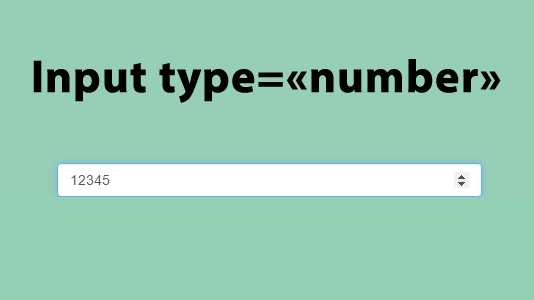

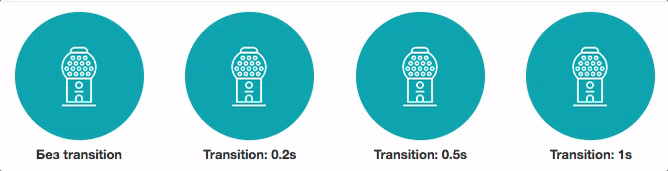
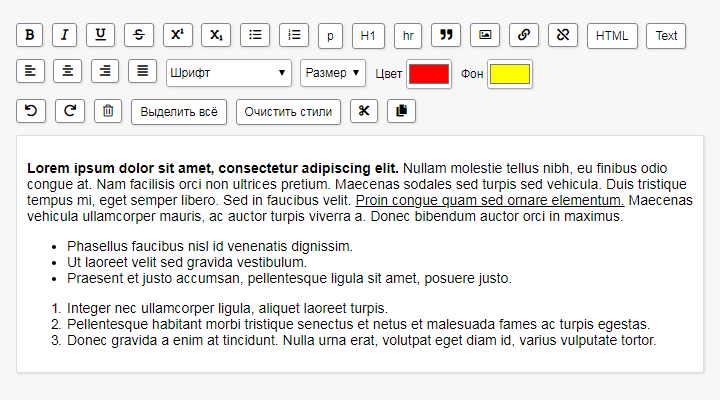

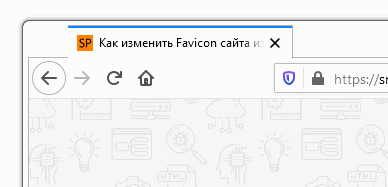
Спасибо, админ! ;0)