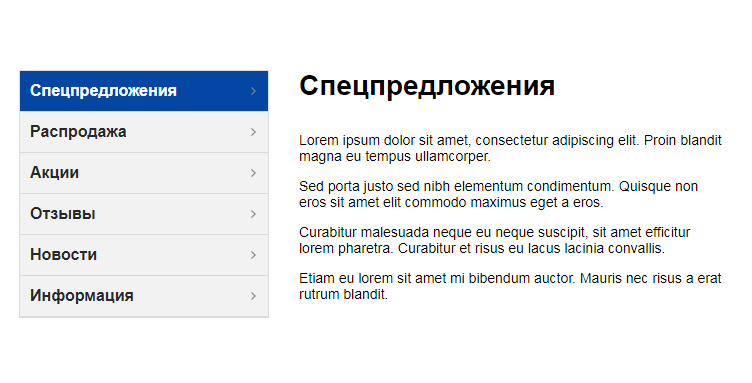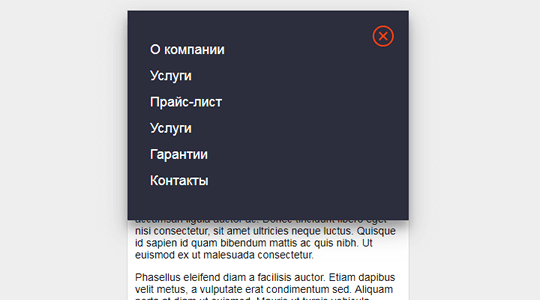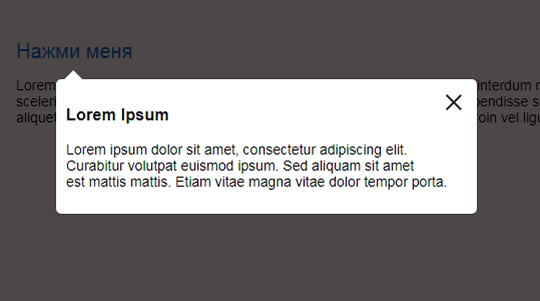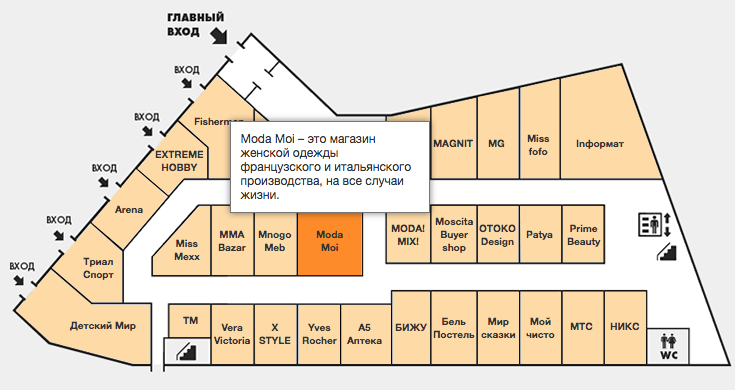Пример горизонтального меню для лэндингов, в котором реализовано:
- При прокрутке меню фиксируется.
- Выделение активного пункта меню по текущему блоку.
- По клику на меню происходит плавная прокрутка до якоря.
- Адаптация позиции меню при изменении ширины окна браузера.
<div class="wrp">
<div class="header">Шапка сайта</div>
</div>
<div class="header-menu-wrp">
<div class="wrp">
<div class="header-menu">
<ul>
<li><a href="#block-1">Блок 1</a></li>
<li><a href="#block-2">Блок 2</a></li>
<li><a href="#block-3">Блок 3</a></li>
<li><a href="#block-4">Блок 4</a></li>
</ul>
</div>
</div>
</div>
<div class="wrp">
<div id="block-1" class="block">Блок id="block-1"</div>
<div id="block-2" class="block">Блок id="block-2"</div>
<div id="block-3" class="block">Блок id="block-3"</div>
<div id="block-4" class="block">Блок id="block-4"</div>
</div>Для работы потребуется jQuery:
<script src="https://code.jquery.com/jquery-2.2.4.js"></script>Код разнесен на две независимые секции – «Фиксация меню» и «Выделение активных пунктов».
$(document).ready(function(){
/* Фиксация меню при прокрутке */
$('.header-menu-wrp')
.addClass('original')
.clone()
.insertAfter('.header-menu-wrp')
.addClass('cloned')
.removeClass('original');
function resizeMenu(){
var $original = $('.header-menu-wrp.original');
var $cloned = $('.header-menu-wrp.cloned');
if ($(window).scrollTop() >= ($original.offset().top)){
$cloned.css({
'top': 0,
'width': $original.css('width'),
'display': 'block',
'left': $original.offset().left+'px'
});
$original.css('visibility', 'hidden');
} else {
$cloned.css('display', 'none');
$original.css('visibility', 'visible');
}
}
$(window).scroll(function(){
resizeMenu();
});
$(window).resize(function(){
resizeMenu();
});
/* Выделение активных пунктов меню */
var last_id;
var $top_menu = $('.header-menu-wrp.cloned');
var menu_height = $top_menu.outerHeight(true);
var $menu_items = $top_menu.find('a');
var $scroll_items = $menu_items.map(function(){
var item = $($(this).attr('href'));
if (item.length){
return item;
}
});
$menu_items.click(function(e){
var href = $(this).attr('href'),
offset_top = href === '#' ? 0 : $(href).offset().top - menu_height;
$('html, body').stop().animate({
scrollTop: offset_top
}, 300);
e.preventDefault();
});
$(window).scroll(function(){
var from_top = $(this).scrollTop() + menu_height;
var mar = parseInt($top_menu.css('margin-bottom'));
var cur = $scroll_items.map(function(){
if ($(this).offset().top < from_top + mar){
return this;
}
});
cur = cur[cur.length - 1];
var id = cur && cur.length ? cur[0].id : '';
if (last_id !== id){
last_id = id;
$menu_items.parent()
.removeClass('active')
.end()
.filter("[href='#" + id + "']")
.parent()
.addClass('active');
}
});
});/* Стили блоков */
.wrp {
width: 600px;
margin: 0 auto;
}
.header {
text-align: center;
border: 1px dashed #ddd;
padding: 50px 0;
margin: 20px 0;
font-size: 18px;
}
.block {
text-align: center;
border: 1px dashed #ddd;
padding: 100px 0;
margin-bottom: 20px;
font-size: 18px;
background: #eeeeee;
}
/* Фиксированное меню */
.header-menu-wrp {
height:40px;
line-height:40px;
width:100%;
background: #f48221;
color: white;
margin-bottom: 20px;
}
.header-menu-wrp.cloned {
position: fixed;
top: 0;
margin-top: 0;
z-index: 9999;
display: none;
}
/* Растягивание меню на всю ширину */
.header-menu {
width: 100%;
display: table;
border-left: 1px solid #ffa44c;
}
.header-menu ul {
display: table-row;
}
.header-menu li {
display: table-cell;
float: none;
border-right: 1px solid #ffa44c;
}
.header-menu li.active {
background: orange;
}
.header-menu li a {
display: block;
color: #fff;
text-align: center;
}